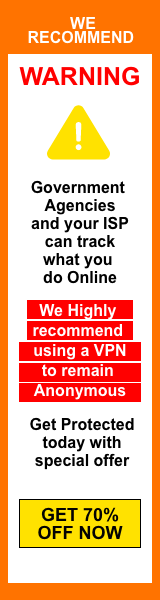Published on November 3rd, 2019 | by Sunit Nandi
How To Watch PPV Events Live Without Cable
People in the US are slowly migrating to online subscription-based streaming services instead of paying for an overpriced cable TV connection with fewer features. Now, if you have decided to do the same, you might wonder how you can watch various pay-per-view events without cable.
Some services can help you watch popular PPV events, which we are going to discuss extensively in this article. Each service has its own set of pros and cons in terms of exclusivity, but it depends on the agreements between the PPV sponsors. If you want to know more about these services, proceed further in the article for watching PPV on firestick.
Watch Pay-per-view on ESPN+

ESPN+ is currently one of the cheapest sports streaming services available. The service recently acquired the rights over UFC events in the US. If you are a hardcore UFC fan, you can watch all the main fight events live at HD from the ESPN+ Pay-Per-View section without cable. Unfortunately, ESPN+ does not have DVR support, but you can access the broadcasted content later on-demand anyways.
ESPN+ app is available for download on Android, iOS, Apple TV, PS4, XONE, Roku, Fire TV, Chromecast, and other platforms. You can stream on three devices simultaneously.
ESPN+ Pricing
Watch Pay-per-view on Sling TV

Cord-cutters love Sling TV because of its wallet-friendly subscriptions. While it does have pay-per-view content available, the service did not have an official support guide on it until a week ago. So if you aren’t familiar with Sling TV, it has 50+ live TV channels and additional channel add-ons.
Sling TV also offers PPV events such as wrestling, boxing, martial arts, and other special events. You can purchase a PPV event from the Rentals tab in the Sling TV app. You can also do it through the official sling website by signing in to your account, then selecting Event on the My Account page.
Sling TV does have Cloud DVR, but you will be able to access the purchased event later from the Sling PPV section of the app.
Similar to ESPN+, Sling TV supports most of the media streaming devices, but the number of devices you can watch an event simultaneously depends on the broadcaster.
Sling TV Pricing
Watch Pay-per-view on Prime Video

If you have an Amazon Prime subscription ($12.99/month), not only you can get Prime shipping and early access to lightning deals but also stream movies, TV shows, and Amazon Originals on Prime Video.
You can also purchase specific pay-per-view events, mostly the UFC, SCB, and MMA ones through Prime Video. Just search for the PPV event you want to watch in Amazon and complete your payment. If you’re going to watch archived events, you also have the option to rent the video.
Most of the PPV events on Prime Video are priced between $30-$70 in the US. It is costly, but you can stream in HD at 60 frames-per-second.
Watch Pay-per-view on UFC & WWE Network
Some UFC and WWE pay-per-view events are exclusively available on the official platforms.
For UFC fights, go to ufc.tv and check out the event calendar and pre-order PPV events. You can also get the Fight Pass ($9.99/month) for streaming live and on-demand UFC matches.
For WWE matches, visit wwe.com/wwenetwork and pay $9.99/month for live WWE pay-per-view events and unlimited access to other premium content. The first month is free, and you can cancel anytime.
Both services are available for every major streaming platforms.
Conclusion
In this guide, we have showcased a few services for watching PPV events without cable. We have also included pricing to help you decide. We expect to see more options for viewing PPV events in the near future.
Tags: cord cutting, how to, PPV events, watch, without cable
Sunit Nandi I’m the leader of Techno FAQ. Also an engineering college student with immense interest in science and technology. Other interests include literature, coin collecting, gardening and photography. Always wish to live life like there’s no tomorrow.
Your email address will not be published. Required fields are marked *
You can get the latest posts from Techno FAQ delivered to you via Email or RSS.
We are a community of technology enthusiasts who believe that technology should be available to all and an effort should be made to help everyone understand it.
Are you ready for the future of the Internet?
Romsplanet – Best SNES Roms FREE Download
Powerful dedicated servers with quality support. What more could you ask for?
© CC-BY-NC-SA 2012-2019 Techno FAQ. Some rights reserved.