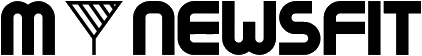How to Factory Reset a MacBook Pro
Factory resetting a MacBook Pro or any Apple gadget can solve many macOS problems, especially when one is thinking about selling it .It is not only important to do it before selling it but also when you want to clear the cache of your computer or want a fresh start for the machine. Factory resetting a MacBook Pro helps to a good extent if one is passing on an old MacBook to their friends or family members ,or want to sell it or looking to fix some unsolved issue in their computer. Here are some options in case you are looking for selling my macbook pro.
In order to factory reset a MacBook Pro one needs to clone or backup all the important files and documents before wiping out the data in the hard drive .This allows the computer to set the computer like a new Mac. One can also sync the important data with iCloud. Also logging out from every software or application one has been working on is very important before resetting a MacBook Pro to it’s factory settings. To remove all the data from the Mac before selling it is necessary to save oneself from identity theft, so once if it is reset then you don’t have to worry about someone accessing your personal information. Resetting a Laptop is a very sensitive work. If you’re having any difficulty in resetting or if you want to take a help from some expert then you can reach out to NSS Laptop Service Center anywhere in India in your locality.
Also Visit: Best Photo Editing Apps List For Android
Here are some detailed steps on how to factory reset a MacBook Pro and what safety measures should be kept in mind while doing it.
One must make sure to connect the internet while factory resetting a MacBook so that the latest copy of macOS can be downloaded. The cloning or backing up all the data can be done using the Time Machine software that Apple provides to backup a mac. A separate storage device or a MacOS server is required to backup. Time machine stores a copy of all the data in a Mac. A large external storage device like a USB, Firewire or Thunderbolt hard drive or SSD that is plugged into a mac, is required for the backup through Time Machine. But one must not need to have a Time machine backup if the data is synced to iCloud.
Once the backup has been done, one must deauthorise their computer from the iTunes store and they will no longer be linked to the iTunes account. If macOS Catalina is running in a MacBook Pro, iTunes no longer exists as a standalone app so instead one has to access the iTunes store via the new Music app.
Steps to do it:
>Open Music app
> select Music
> Preferences from the menu bar
>Go to the General tab
Select iTunes store. One can access their account from here and deauthorize the computer.
Also Visit: Gogoanime for IOS
The next step is turning off the iCloud. Before starting, if one has any iCloud files that were created on the Mac, they will be stored in their Home folder.
Steps:
Once the mac is backed up and iCloud connections have been shut off, the Mac is ready for the wipe out process.
Steps:
One should not just sell their Mac having erased the contents otherwise the new user will be confronted with a flashing question mark when they will start up the mac as there will be no operating system installed. So it is necessary to reinstall macOS before one can sell it.
Alternatively, if one is planning to continue to use the Mac and just wanted to do a clean install for themselves, then they would want to install a new version of macOS.
Steps:
Conclusion
Therefore, The guide to Factory reset a MacBook Pro ,wipe out all the data and reinstalling a new version before handing it over to a new user will provide a clean slate to the machine in an unblemished factory state, as if it was fresh out of the box.
Your email address will not be published. Required fields are marked *
Choose Wisely Between Custom-Built And ‘Off-The-Rack’ Services
Will you like to focus on programming that doesn’t take as many lines of code and as…
Applying for a term insurance plan is a great way to provide financial protection …
Traveling with cats can be stressful for cats and cat owners. You can take …
Finding it difficult to setup Netgear extender? Well, worry not! By the time you’ve …
Login